Hi Bella,
I know this question may seem sort of insignificant to others, but I know a trader who uses 10 monitors at his trading desk. Me personally, I just use 2 right now & considering adding a third here soon. I know there may be a bit of a personal preference, but I just thought I’d try and see what your general thoughts on this are. Are 10 monitors overkill? How about 6?
It seems the basic question is really how much information do you need (via computer screens). I know there’s such thing termed “paralysis of analysis” but I’m just wondering where a professional trader draws the line between enough relevant information & the overkill of noise during the trading day. Thanks for all of the very helpful blog posts & webinars especially as of late. They have helped a lot.
Thanks again Bella,
@mikebellafiore
I use 4 while sharing the SMB Radar with another, so we might call that 4 1/2. GMan uses 6 (showoff). Spencer uses 3 (see below) but he also monitors our algos so add a few more. Newbs start with two and a shared SMB Radar. You earn a third when you start to make some money.
I asked GMan for a description of how he sets up his screens and he sent me this:
From top left across:
Monitor 1: SMB Real Time chat + risk monitor
Monitor 2: Custom filters in trade station + charts of stocks in watchlist for the day
Monitor 3: Redi+ options platform + blotter of stocks traded for the day + trade station scan engine + look at indices intraday
Bottom 3 from left to right:
Monitor 4: finviz with all data related to the stock I am trading at the moment. The page updates by clicking a hot key in the platform. Daily chart + some intraday pattern scans, more risk monitoring, and list of all server side stops
Monitor 5: This is my main monitor. Keep the SMB radar, two main MM boxes, pending/live/executed orders, and 15/5/2/1 time frames for the stock im watching
Monitor 6: Real time scanning algo, trade station log of all alerts, a chart that links to only filters/scans/algos. Top gainers/loser custom scans, list of local stops, and tweetdeck to keep up with the feeds.
It makes sense to me that the longer your time frame the more screens you can use. We are short term traders so there are limitations to the information that we can act upon. Too much info would get in the way of executing on our best setups.
I wonder if the best question is how do you create an environment that allows you access to as much quality info as you can handle, while no being overwhelmed. Said more succinctly what is the best environment for you to capture the most trading opportunities you can? This reminds me of my recent blog post How do you find the best stocks to trade? Yes your screens are a part of this answer, but only a part. What about idea sharing audibly? What about a chat? What about alerts? This should not be left out of your question.
So we ask, how many monitors do you use and why? How many is too many?
Mike Bellafiore


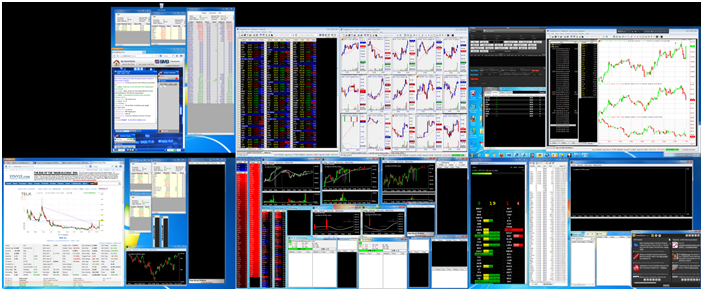


One Comment on “How Many Screens Do You Use to Trade?”
I trade off a laptop with TD Ameritrade’s StrategyDesk. On that, I have a live news feed only for the 300 stocks I load from Finviz weekly ( Between 0.20 and 3.00 with 100,000 min volume, a watchlist from the day before of possible breakouts, 2 screens that provide ADX breakouts and DMI divergences, and a daily and 5 minute screen for any ticker I click on. I also run Tweetdeck behind it with people I follow, my present holdings, and a couple of columns of stocks I’m watching. I have it set up to produce a popup if I get a hit, so it pretty much underlies my Strategydesk.
My 42″ wall mounted TV gets a feed from another old XP computer (for streaming video normally) which gives me TOS’s Daily and 5 minute live screens of the $IWM (The stocks I trade) so I can can judge market direction and turnabouts, and the free version of TradeIDeas overlaying the nonsense on TOS, which is scanning (20 minute delayed) for block trades, twitter volume and pre and post movement.
I can’t think of much more I need.
I have tried USB monitors to extend my desktop, but find it too fiddly.